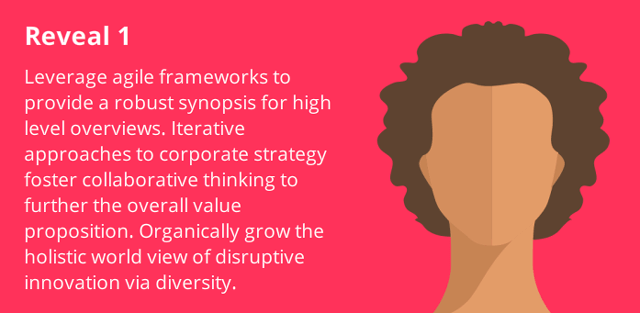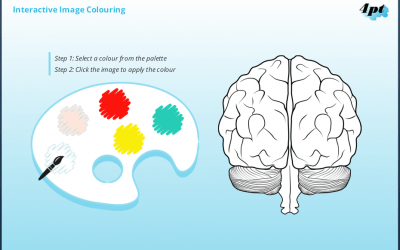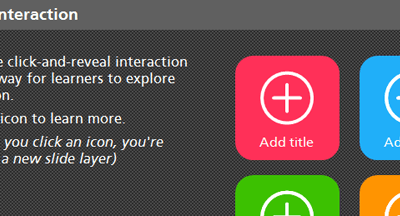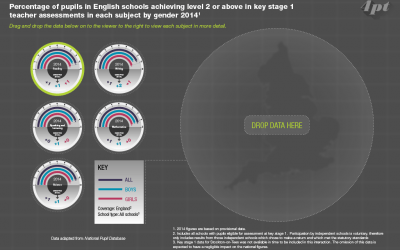Click-and-reveal eLearning interaction
Click-and-reveal interactions are one of the most widely used screen types in an eLearning developer’s toolbox.
They’re a great way to nest lots of information within a single slide without overloading the learner. They’re also a handy way to ask the learner to explore your eLearning content.
This quick example shows that these interactions don’t need to look boring, and with a little design thought you can make even the most text-heavy eLearning screens more engaging for your learners.
Related eLearning Posts
Using JavaScript in Storyline 2: Interactive Image Colouring
In this post we’re going to talk about how we combined JavaScript with Articulate Storyline 2, to create a fun and interactive image colouring demo.
How to Create an App Inspired Interaction in Storyline 2
E-Learning Heroes Challenge #139 was to redesign an old Storyline 1 template. Read more about how we did just that in this article.
Drag and Drop to Enlarge Images Screencast
Screencast explaining how to use Articulate Storyline 2 to create a Drag and Drop to Enlarge Images interaction.

David began his eLearning career in 2000 after earning qualifications in Graphic Design and then Newspaper, Magazine and Infographic Design.
During his time working in the eLearning industry David has gained extensive experience designing and developing eLearning content for clients based in the UK, Canada and the USA. To date, David has created eLearning courses covering a broad spectrum of topics, ranging from Pharmaceutical, Healthcare, Retail and Sport through to Pet Nutrition, Marketing, Sales and Tourism.
He is passionate about creating well-designed and purposeful eLearning solutions. David is a current Articulate E-Learning Heroes Super Hero.