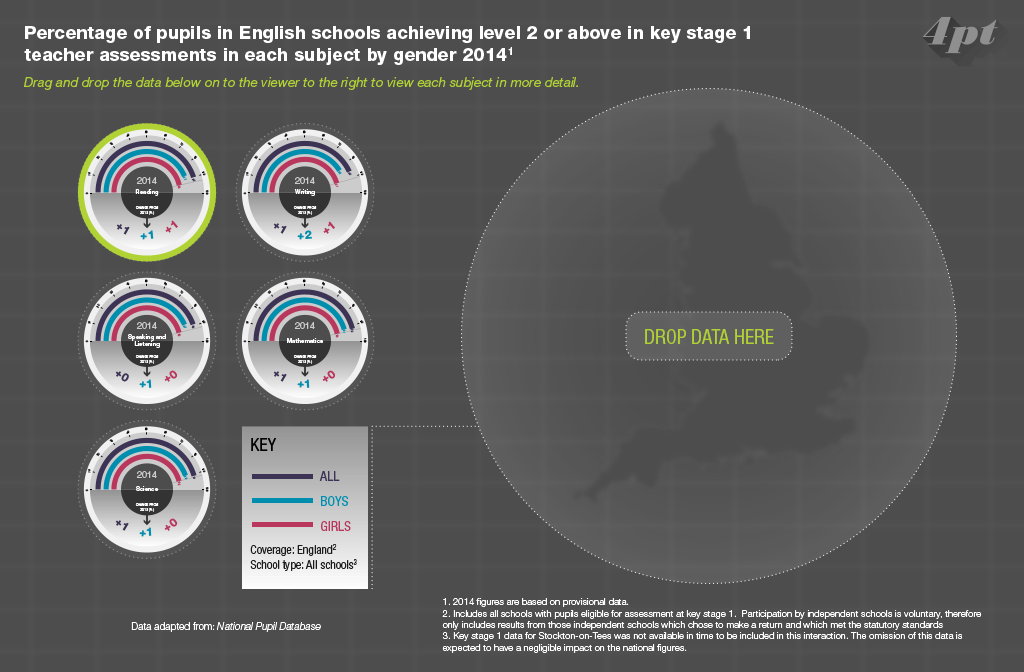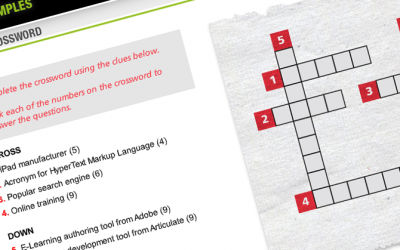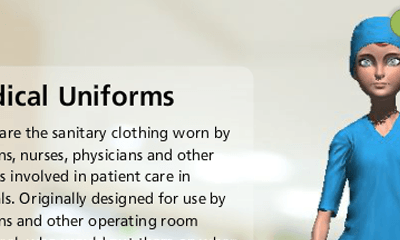eLearning Video tutorial
Further to our recent post showing you how to use Articulate Storyline 2 to create a Drag and Drop to Enlarge Images interaction, we’ve also recorded a short screencast to help explain.
Related eLearning Insight Posts
How to continue numbered lists in Articulate Rise
16s video explaining how to continue numbered lists after inserting a new block in Articulate Rise 360.
Articulate Storyline 360 Crossword Puzzle
Learn how to build a crossword puzzle in Articulate Storyline 360.
3D Rotation in Articulate Storyline (Updated April 2019)
Blending Fuse, the 3D modelling app from Adobe with Articulate Storyline we created a 3D character and linked the output to Storyline’s slider to create a rotating interaction.

David began his eLearning career in 2000 after earning qualifications in Graphic Design and then Newspaper, Magazine and Infographic Design.
During his time working in the eLearning industry David has gained extensive experience designing and developing eLearning content for clients based in the UK, Canada and the USA. To date, David has created eLearning courses covering a broad spectrum of topics, ranging from Pharmaceutical, Healthcare, Retail and Sport through to Pet Nutrition, Marketing, Sales and Tourism.
He is passionate about creating well-designed and purposeful eLearning solutions. David is a current Articulate E-Learning Heroes Super Hero.