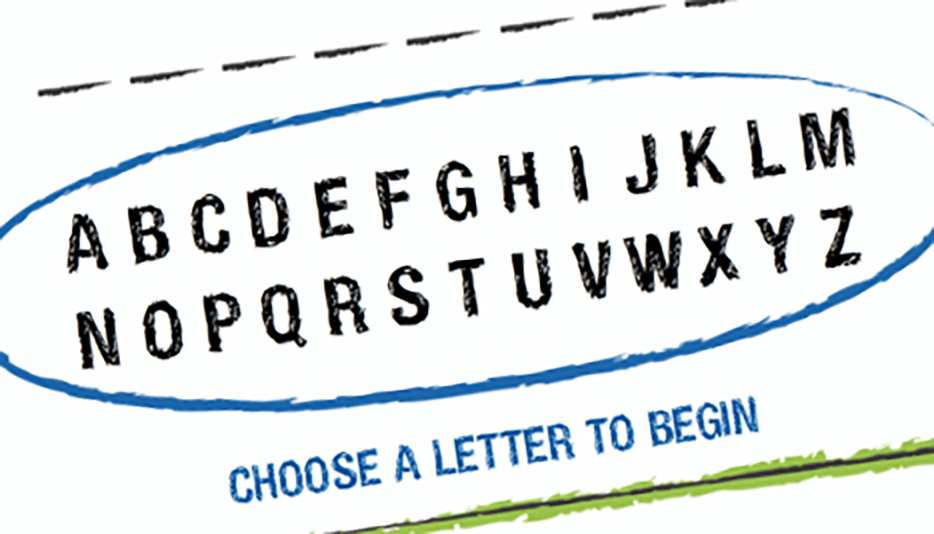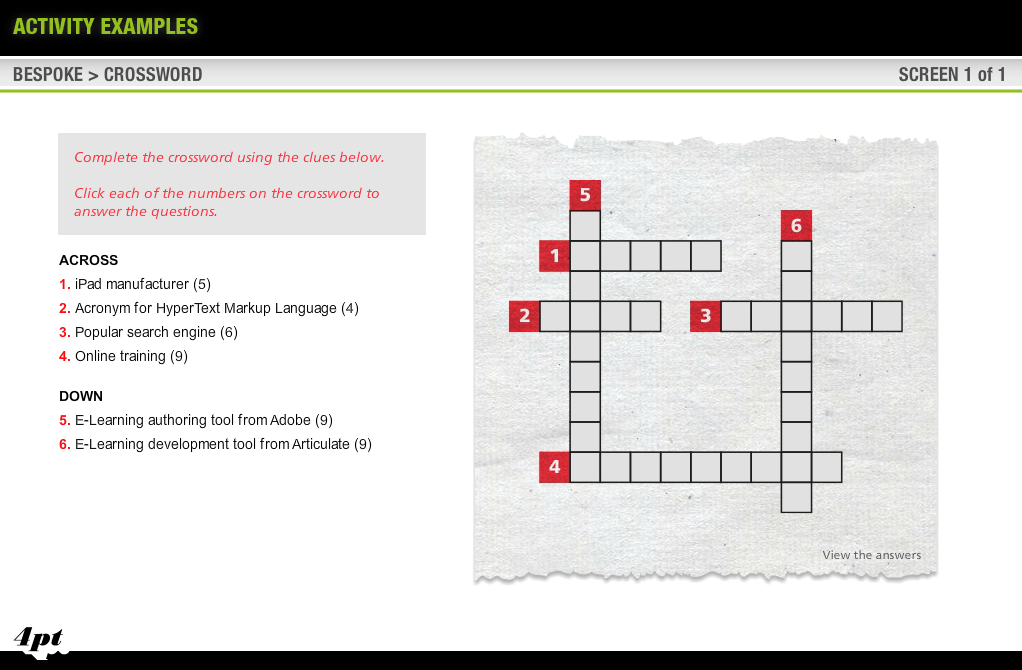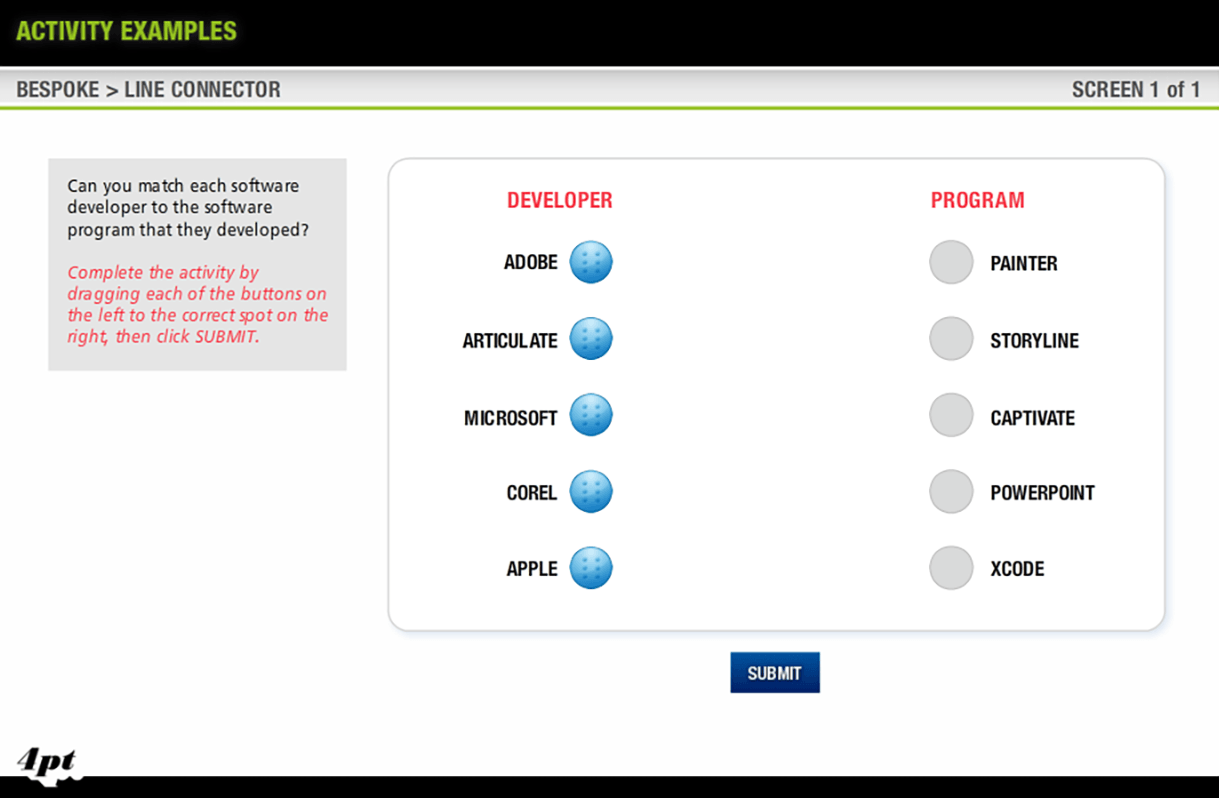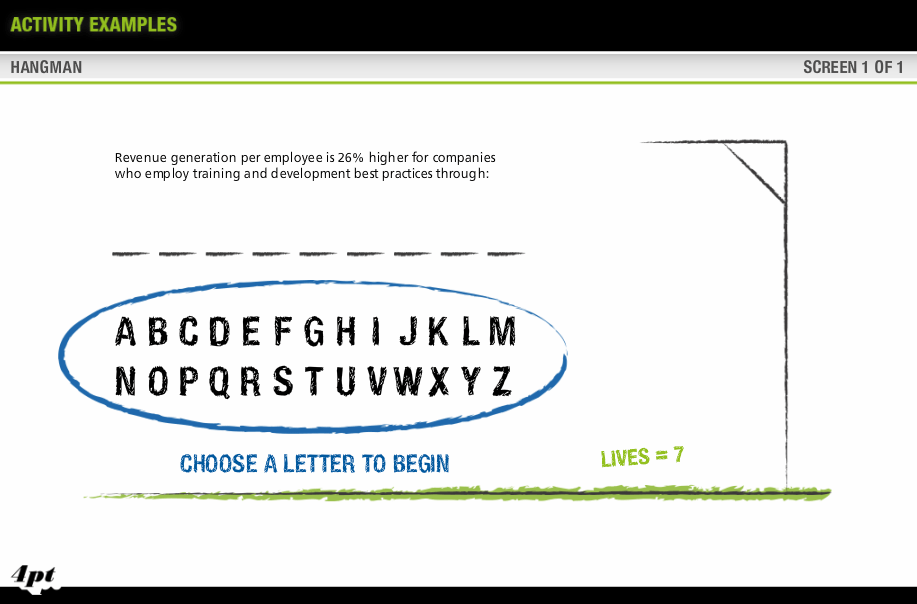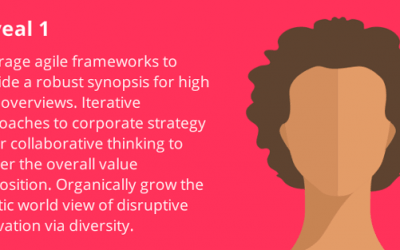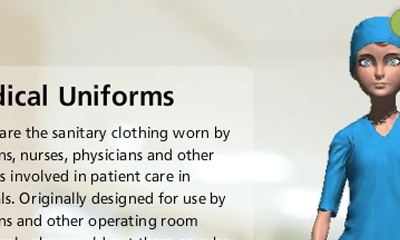Back when Adobe Flash was still the go-to tool for building E-Learning content, the only limit to what you could create was your imagination. Today it can be a very different story as many organisations turn to rapid-build E-Learning software to fill the hole left by Flash.
The great thing is that with a little thought and a thorough understanding of the tools at your disposal it’s possible to bring some of your best ideas from Flash in to modern-day software, giving you content that can be deployed across desktop and mobile platforms.
Below are three of the interactions that we’ve rebuilt using Articulate Storyline 2.
1. Crossword
An old favourite of ours is the crossword interaction. Crosswords are a popular choice amongst our clients so it was important that we found a way to offer them an alternative outside of Flash.
We rebuilt this activity in Storyline 2 using a combination of triggers, layers and states and we’re really happy with the result. Click here to try our example. Storyline 2 outputs to both Flash and HTML5 formats ensuring that the crossword interaction works on desktop and mobile devices.
2. Line Connector
The line connector activity was another popular interaction that we wanted to recreate using Storyline 2.
Based on Storyline’s native Drag and Drop interaction we used a combination of triggers and states to achieve the desired result.
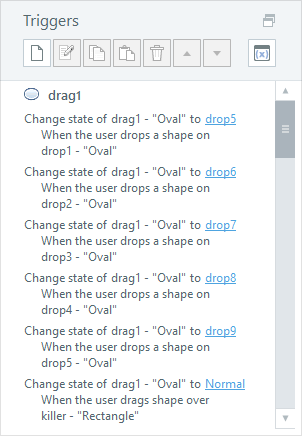
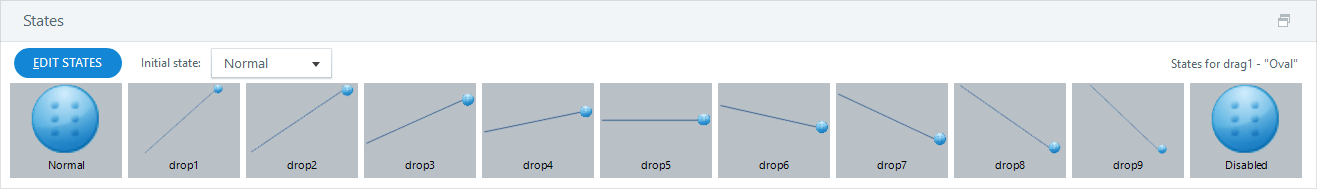
As with the crossword, thanks to Storyline’s dual-output the line-connector interaction is compatible with desktop and mobile devices. Click here to try it out.
3. Hangman
The final interaction we’re going to look at in this post is Hangman.
We used triggers and variables to manage the number of lives available and states were used to build the hanging man.
We think that this a simple but effective use of gamification that can stand alone or work as part of a broader E-Learning solution.
Click here to play Hangman on your desktop or mobile device.
If you’d like to discuss refreshing some of your old Flash E-Learning content and bringing it up to speed with today’s technology then get in touch, we’d love to hear from you.
Let us know what you think of our examples @4ptLtd.
Related eLearning Posts
Rise to the Responsive Challenge
Articulate Rise 360 has impressed our eLearning course designers. Read more to find out why.
Interactive Device Mockup
Click-and-reveal interactions are one of the most widely used screen types in an e-learning developer’s toolbox.
3D Rotation in Articulate Storyline With Adobe Fuse Screencast
Follow up screencast to our popular blog post about 3D rotation in Articualte Storyline 2.

David began his eLearning career in 2000 after earning qualifications in Graphic Design and then Newspaper, Magazine and Infographic Design.
During his time working in the eLearning industry David has gained extensive experience designing and developing eLearning content for clients based in the UK, Canada and the USA. To date, David has created eLearning courses covering a broad spectrum of topics, ranging from Pharmaceutical, Healthcare, Retail and Sport through to Pet Nutrition, Marketing, Sales and Tourism.
He is passionate about creating well-designed and purposeful eLearning solutions. David is a current Articulate E-Learning Heroes Super Hero.